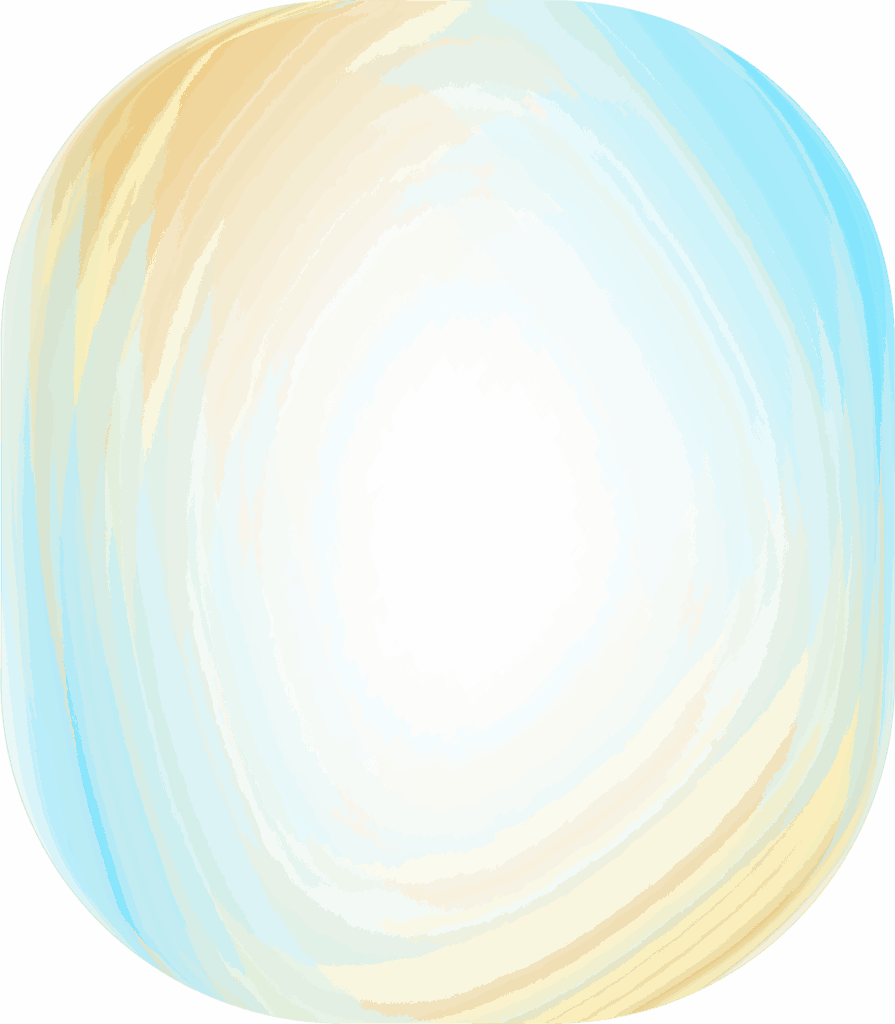In today’s crowded digital world, customer expectations are sky-high. They want speed, convenience, and quality – across every channel, every time. Traditional voice-only contact centers just aren’t enough.
That’s where co-browsing comes in – a powerful tool that transforms support experiences, improves efficiency, and drives satisfaction.
What is Co-Browsing?
Co-Browsing, short for collaborative browsing, is a real-time visual support technology used by customer support and service teams that allows agents and customers to browse the same website or digital interface together. Unlike screen sharing, co-browsing is interactive and secure: both parties can scroll, click, complete forms, and navigate side by side, all without exposing private information.
Grypp’s Universal CoBrowse feature enables secure, scriptless, browser-based collaboration – no downloads required. It transforms how call & contact centers and customer support & service departments resolve issues, support digital journeys, and convert more customers.
How Co-Browsing Works in a Contact Center
When a customer needs help online – that could be checking out, filling out a form, or navigating a complex portal, an agent can initiate a co-browsing session. With permission, both parties can engage live on the same webpage.
Common capabilities include:
- Browser-Native Access: No downloads or plugins – sessions begin directly in a modern browser window or mobile browser
- Secure Connection & Encryption: TLS/AES encryption ensures session data is protected during transmission
- Data and Field Masking: Sensitive information like passwords and payment fields are automatically hidden from agents
- Interactive Co-Navigation: Agents and customers can both click, scroll, and type within the shared page for true real-time collaboration
- Annotation Tools: Highlight, draw, or tag UI elements to guide attention without taking full control
- Session Controls: Pause/resume sessions, limit agent actions (button blocking), or disconnect anytime
- Session Replay and Analytics: Record full session flows, click paths, and user behavior for QA, training, and troubleshooting
- Cross-Browser & Device Support: Works across Chrome, Safari, Firefox, Edge, and mobile browsers
- Role-Based Visibility: Admin settings define what agents can see or interact with during sessions
Unlike passive screen sharing, co-browsing offers real-time control, interaction, and visibility for both agents and customers.
Top Benefits of Co-Browsing for Contact Centers
Grypp’s co-browsing technology enhances customer experience (CX), accelerates issue resolution, and boosts performance across key metrics.
Co-browsing benefits include:
- Faster resolution: Cut average handle time (AHT) by up to 33%
- Higher first contact resolution: See up to 2x improvement in FCR
- Boosted customer satisfaction (CSAT/NPS): +95% uplift
- Increased sales conversions: +19% through visual guidance
- Built with security and compliance at its core: ISO 27001 and SOC 2 Type II certified, GDPR compliant and align with and perform to HIPAA and other regulatory standards
Co-browsing isn’t just a CX feature, it’s a strategic enabler for customer-facing teams across industries. Grypp helps the following roles deliver better outcomes:
Contact Center Leaders
- Reduce cost-to-serve, AHT, and repeat contacts
- Improve agent performance and retention
CX & Customer Support Teams
- Elevate CSAT and FCR by solving problems live with customers
- Create face-to-face-style digital experiences
Sales & Revenue Teams
- Support guided product tours and upsells
- Drive conversions by visually completing transactions
IT & Ops Teams
- Deploy in days with low maintenance overhead
- Ensure security and compliance across every session
Regulated Industries
- Financial Services, Insurance, Healthcare, Utilities and more benefit from secure, auditable sessions that comply with strict standards
Co-Browsing Use Cases by Industry
Grypp’s Universal CoBrowse is highly adaptable and drives real results in complex, regulated, or high-stakes digital environments:
- Retail & Ecommerce: Help customers complete high-value checkouts or troubleshoot cart issues
- Banking & Finance: Walk through secure forms, onboarding steps, or account changes
- Insurance: Collaboratively fill claims, review policies, or upload evidence
- Healthcare: Guide patients through registration, portals, or benefit navigation in a HIPAA compliant environment
- Utilities & Telecom: Troubleshoot billing issues or help customers configure service plans
Co-Browsing vs. Screen Sharing
|
Feature |
Screen Sharing |
Co-Browsing |
|
Requires download |
No |
No |
|
Supports shared interactions |
Limited – view only or pointer control |
Full two-way – both parties can navigate |
|
Secure field masking |
No |
Yes – sensitive data automatically hidden |
|
Privacy protection |
Low – full screen/app visibility |
High – restricted to browser tab only |
|
Designed for CX use cases |
No – generic tool |
Yes – built for support, sales & service |
|
Cross-Application Visibility |
Yes – shares entire desktop/apps |
No – browser-only for security & control |
Key takeaways: While screen sharing gives agents access to the entire desktop or application environment, that visibility comes at a cost: higher privacy risks, lack of control, and compliance challenges.
Co-browsing takes a more focused, secure approach. It’s designed for customer interactions and limits viewing and control to a single browser tab, enabling two-way collaboration and masking sensitive data fields in real time.
Is Co-Browsing Secure?
Yes! Grypp’s Universal CoBrowse is purpose-built for contact centers with enterprise security and privacy built in from the ground up.
- Encrypted Session Transmission: All co-browsing sessions are protected using secure encryption protocols (e.g., TLS 1.2 or higher), ensuring data exchanged between the user and agent remains private and tamper-proof
- Sensitive Data Protection: Platforms automatically obscure or restrict access to confidential user inputs – such as credit card details, personal IDs, or login credentials- helping prevent accidental exposure during live interactions
- Access Control by User Role: Permissions can be configured based on user type or role, ensuring that agents only have visibility into authorized areas of the session and cannot perform actions beyond their defined scope
- Comprehensive Session Logging: Every session can be tracked and archived with detailed logs that include timestamps, user actions, page views, and interaction history – supporting compliance, training, and dispute resolution.
Built with security and compliance at its core. Grypp are ISO 27001 and SOC 2 Type II certified, GDPR compliant and align with many industry specific regulatory standards. Payment services are delivered through PCI DSS compliant partners, ensuring secure and trusted transactions.
How to Evaluate Co-Browsing Technology: A Checklist
Choosing the right co-browsing solution for your business means more than comparing price tags. The best tools are purpose-built for secure, real-time engagement and designed to scale across environments and user types.
Whether you’re supporting millions of customers in a contact center or enabling a sales team to convert more high-value leads, here’s a checklist of the key features and capabilities to evaluate in any co-browsing solution:
1. Security & Compliance
- End-to-end encryption
- Field-level data masking (e.g., SSNs, card numbers)
- Role-based access controls
- Support for ISO 27001, GDPR, HIPAA, SOC 2, and PCI DSS
Why it matters: If you’re in a regulated industry or handling sensitive information, compliance isn’t optional – it’s foundational.
Why Grypp: Grypp is trusted by global enterprises in finance, healthcare, and insurance, with built-in compliance for ISO, SOC 2, HIPAA, GDPR, and PCI, DSS plus patented session auditing and masking features.
2. Download or Plugin Requirements
- Browser-native experience for both agents and customers
- Mobile and desktop support without app installations
Why it matters: Every extra step for users can reduce adoption and create friction. The best tools work out of the box.
Why Grypp: Grypp’s Universal CoBrowse is entirely scriptless and runs on any modern browser with no plugins, no downloads, needed and 100% agent adoption in just one week.
3. Cross-Browser & Device Compatibility
- Support for all modern browsers (Chrome, Safari, Edge, Firefox)
- Seamless mobile responsiveness
- Compatibility with screen readers and accessibility tools
Why it matters: Your customers are everywhere, and your solution needs to meet them wherever they are.
Why Grypp: Grypp offers universal compatibility across browsers and devices, ensuring seamless, accessible experiences for every customer – no matter where they are or how they connect.
4. Interaction Control & Flexibility
- Dual navigation with agent control
- Annotation tools, form fill assist, or live highlight features
- Ability to pause or end sessions securely
Why it matters: Shared control builds confidence and accelerates issue resolution.
Why Grypp: Grypp includes co-navigation, live annotation, visual form guidance, and session controls – all designed for agents to lead with clarity and for customers to feel in control.
5. Session Auditing & Data Capture
- Full interaction logs
- Metadata reporting (e.g. form completion, time spent)
- Session save/resume functionality
Why it matters: Rich session data enables compliance, training, and performance optimization.
Why Grypp: Grypp automatically captures interaction metadata and provides downloadable audit trails – supporting everything from regulatory reviews to agent performance analysis.
6. Easy Integration with Existing Tools
- Open APIs or out-of-the-box integrations with CRMs and contact center platforms
- SSO/SAML compatibility
- White-labeling or customizable UX
Why it matters: Co-browsing should feel like an extension of your experience – not a bolt-on.
Why Grypp: Grypp integrates with leading CCaaS, CRM, and workflow systems, offers public APIs, and allows for white-label customization to maintain brand consistency across every interaction.
7. Scalability & Admin Controls
- Multi-agent deployment and routing logic
- Tiered permissioning by role or team
- Self-serve configuration dashboards
Why it matters: Especially important for enterprise contact centers or BPOs managing multiple clients or lines of business.
Why Grypp: Grypp is built to scale, offering flexible admin controls, self-service deployment, and secure multi-tenant options which ideal for high-volume enterprise environments.
Pro Tip: Ask vendors for a real-time demo across multiple devices and simulate a sensitive data entry use case (like entering a credit card or social security number). This will immediately show how well their security and UX hold up in the wild.
Why Grypp’s Universal CoBrowse?
Most co-browsing tools require complex set up or third-party plugins. Grypp is different.
- Works across any website or form, even complex multi-domain flows
- Scriptless, cloud-based deployment
- Patented visual engagement technology – exclusive to contact centers
Delivers results including:
- 33% reduction in AHT
- Doubles FCR
- 19 % boost in conversions
- 207% increase in NPS
- 41% revenue growth
Every Moment Matters.
Turn Every Interaction into an Opportunity
Grypp’s Universal CoBrowse empowers agents to collaborate visually with customers, resolving issues in real-time, accelerating outcomes, and personalizing every conversation.
See the conversation. Solve in real-time.
Frequently Asked Questions About Co-Browsing
What is co-browsing and how does it work?
Co-browsing (collaborative browsing) is a technology that allows two users, typically a customer and an agent, to simultaneously navigate a web page together in real-time. Unlike screen sharing, it enables shared control of the browser without exposing other windows or private information. Co-browsing is often used in customer service to help users complete tasks like filling out forms, checking out, or navigating support portals.
Grypp offers a secure, browser-based co-browsing solution with no downloads required.
How is co-browsing different from screen sharing?
Screen sharing displays a user’s entire screen, including apps, notifications, and other windows – raising potential privacy concerns. Co-browsing, on the other hand, limits visibility to a single browser tab or web page and often includes built-in controls to mask sensitive data like passwords or payment details.
Grypp’s co-browsing technology is purpose-built for customer-facing interactions, with enterprise-grade privacy and compliance features.
Is co-browsing secure?
By allowing agents to “see” the customer’s screen, guide them through forms, or demonstrate solutions live, visual engagement speeds up issue resolution, reduces repeat contacts, and boosts customer satisfaction.
What are the benefits of using co-browsing for customer support?
Yes, when implemented correctly, co-browsing is highly secure. The best solutions use encryption, session controls, and field masking to prevent the exposure of sensitive data. Secure co-browsing platforms are also designed to meet regulatory requirements such as GDPR, HIPAA, and PCI DSS.
Grypp follows strict security protocols and holds certifications to support compliance in regulated industries.
Do customers need to install anything to use co-browsing?
No. Most modern co-browsing platforms operate in-browser and require no downloads, plugins, or installations. This makes it faster and easier to launch sessions, even for users who are less tech-savvy.
Grypp’s Universal CoBrowse works instantly in any modern browser, on desktop or mobile.
What should I look for when evaluating co-browsing software?
Important features to consider include end-to-end encryption, masking of private data fields, compatibility across browsers and devices, mobile responsiveness, ease of integration, and session logging. Scalability and regulatory compliance are also key for enterprise use cases.
Grypp’s platform is designed to meet all of these needs with minimal setup time.
Which industries benefit most from co-browsing?
Co-browsing is valuable in any industry where customer interactions are complex, regulated, or high-value such as financial services, insurance, healthcare, retail, telecom, and public services. It’s particularly useful in helping customers complete secure forms, compare products, and finalize transactions.
Grypp supports enterprise deployments across all of these verticals and more with specialized tools for each.