See the Conversation Start Instantly
with Customer-Initiated Touchpoints
Simple, Scalable Links and QR codes for One-Click Customer Initiated Support
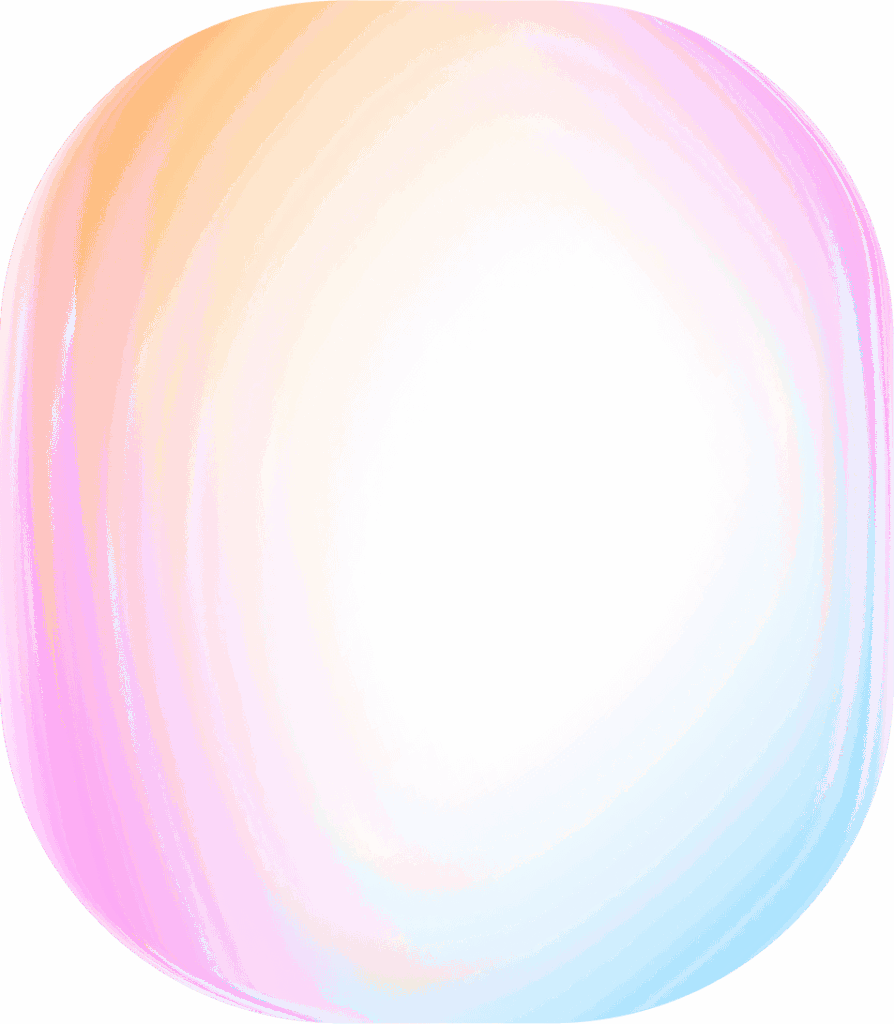
What are Customer-Initiated Touchpoints?
Instant, customer-initiated support accessed via links and QR codes.
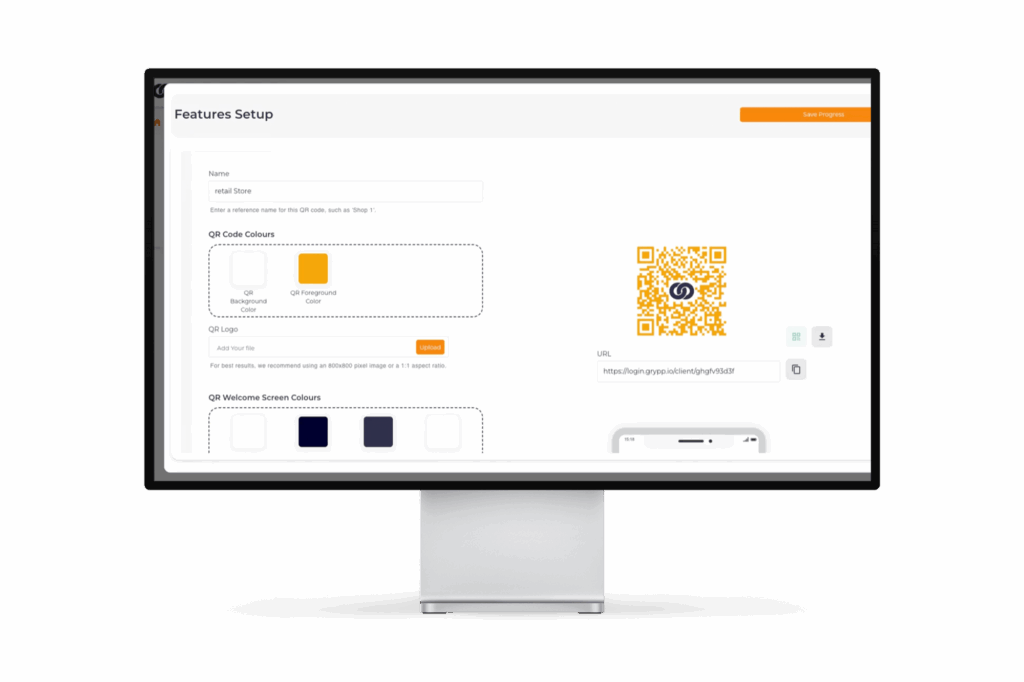
Don’t settle for static, one-dimensional support that leads to drop-offs, low engagement, and fragmented CX. Empower customers with dynamic, self-initiated sessions that are fast to deploy, easy to scale, and designed to deliver a consistent, high-quality service across both physical and digital channels.
Grypp’s customer-initiated touchpoints make it easy for customers to start visual conversations directly from emails, product packaging, web pages, print material and in-store POS. With a simple link click or a QR code scan they can instantly connect – no calls or wait times. Whether it’s exploring products, asking questions, or getting guidance, Grypp turns any digital or physical space into a launchpad for real-time, high-impact engagement that drives action and sales conversions.
Grypp OneClick Concierge
Real-time concierge support with the click of a button, launched through email, SMS, or embedded link
Grypp QR Concierge
Instant customer-initiated support accessed through QR codes – no app or login needed
Enable Instant, Self-Initiated Visual Interactions and Boost Customer Satisfaction
Grypp’s customer-initiated support capabilities enable proactive engagement at every customer touchpoint, transforming any product, poster, or storefront into a dynamic visual customer service channel.
Speed Up Time-to-Resolution
- Customer-initiated sessions that remove the need for long hold times
- Guided visual sessions from product or marketing touchpoints
Improve Self-Service Outcomes
- Links and QR codes act as digital hand-raisers
- Proactive resolution before customer frustration escalates
Enhance Customer Convenience
- No logins or downloads required for customers
- Support triggered when and where it’s needed
Increase CX Coverage Across Channels
- Extend support reach into physical environments
- Serve offline users with app-free visual engagement

How Grypp Customer Initiated Touchpoints Work
Add concierge support with self-service entry points to drive efficiency, analyze performance, and increase revenue growth by 41% YOY.
Grypp’s customer-initiated support tools seamlessly connect customers to agents without logins, downloads, or app installs. With a quick QR scan or link click from a branded source – such as packaging, POS, receipts, posters, or mailers, customers are launched into a secure, browser-based session. Whether using VideoAssist to walk through a device setup, speaking face-to-face with a real agent when store staff are busy, or using Universal CoBrowse to explore additional products not available in-store, customers receive instant, guided support. They can even upload documents to resolve billing queries in real time. Every touchpoint is personalized with Grypp’s full visual toolkit, turning everyday channels into powerful engagement moments.
Grypp is powerful on its own but integrating it with your existing software is fast and hassle-free. Our public API makes it easy to embed visual interactions directly into your existing solutions.
Easy to set-up with no installation or downloads needed. Whether your customers are using a computer, tablet, or mobile device, connect anywhere at any time with cross-device connectability, and simply click a link to start.
See the Results
Increase in CSAT through creating consistent support experiences across physical and digital channels
Boost in conversions by reaching your customers wherever they are with one-click customer service
Store Expansion in 2 Months
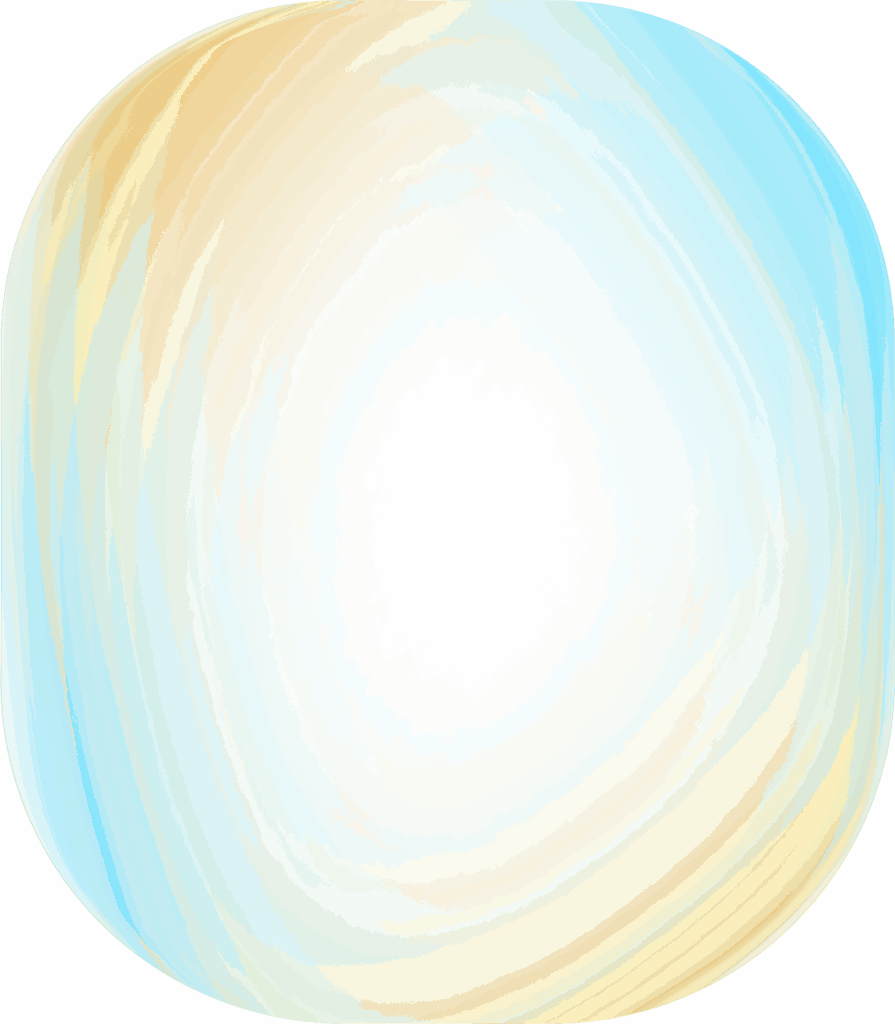
Why Grypp?
Grypp’s customer-initiated support tools create instant visual support sessions through easy-to-deploy links and QR codes – providing deeper visibility into customer insights and enabling you to boost CX while reducing pressure on traditional channels.
- Trackable QR and link support sessions tied to channel and customer type
- Utilize role-based controls for concierge session routing
- Works across packaging, email, receipts, web banners, portals, Storefronts and more
- Report in real-time on scans, clicks, and conversions
- Fully integrated with all Grypp features
Provide Instant Concierge Services, Leverage Sales Opps & Gain Deeper Customer Insights with Grypp’s Customer-Initiated Support Tools
OneClick Concierge
- Add links to websites, emails, PDFs, or SMS – and turn any channel into a launchpad for real-time help or upsell oppotunity
- Seamlessly connect customers to agents without logins, downloads, or app installs
- Create a consistent sales & support experience across physical and digital channels
- Capture full customer interaction history for each link-triggered session
QR Concierge
- Turn any physical product, poster, or store into a visual customer service channel with simple QR code support access
- Acts as a “virtual agent” in-store, providing support when staff are busy or unavailable
- Gain visibility into customer data, issues, and other insights that never reach the call center
- Understand in-store call drivers, product support trends, and regional service demands
- Deploy quickly and scalably – just generate and print the QR code
Customer-Initiated Touchpoints for Every Industry
Turn any channel into a launchpad for real-time help with instant visual
support that can be used by every industry.
Automotive
Drivers scan QR codes on vehicle dashboards, owner’s manuals, or service receipts for quick troubleshooting or service booking.
Banking
QR codes on printed materials give customers instant access to onboarding or assistance. Perfect for handling in-branch overflow efficiently.
Healthcare
Give patients easy access to plan guidance, instructions, or pre-visit support via QR codes and links in emails, websites, or mail – streamlining the care and enrollment journey.
Property Management
Tenants scan QR codes on apartment entryways, notice boards, or rent invoices to report issues instantly.
Retail
Enable customers to scan QR codes at POS, on packaging or receipts to instantly access visual support – boosting confidence, satisfaction, and potential upsells. Turn in-store visits into instant, queue-free contact center interactions.
Technology & SaaS
Users click support links embedded in app dashboards, onboarding emails, or software help menus to get instant help.
Telecom
Add QR codes on device boxes for setup concierge support or to submit a warranty claim.
Travel & Hospitality
Guests scan QR codes on booking confirmations, room key cards, or hotel brochures for immediate support or upgrades.
Utilities
Create self-service entry points by adding QR codes on bills or meters for self-service or live support.
FAQs
What’s the difference between QR Concierge and OneClick Concierge?
QR Concierge offers customer-initiated sessions using QR codes, while OneClick Concierge provides customer-initiated support through links. Both features offer fast, secure, and visual concierge support.
How do I track engagement or conversions?
Engagement and conversions are tracked through QR and link-level analytics, which includes full customer interaction history capture for each session.
How are QR Concierge sessions tracked and attributed to specific products or campaigns?
QR Concierge sessions can be customized per campaign, product, or service line for more relevant support. Our customer-triggered engagement tools enable you to analyze performance by attributes such as store, product, time of day, and conversation type.
Can different QR codes route to different agent queues or support journeys?
Yes! Grypp’s customer-initiated support tools are fully integrated with our other visual engagement tools, such as Universal CoBrowse, InteractiveDocs, VideoShare, and VideoAssist to handle various concierge support or sales journeys.
What types of materials (physical or digital) can QR Concierge be embedded into?
QR Concierge can be embedded into any physical or digital product, such as mailers, posters, receipts, or within your storefront. Our QR code support access is scalable and quick to deploy – simply generate and print the QR code on the material of your choosing.