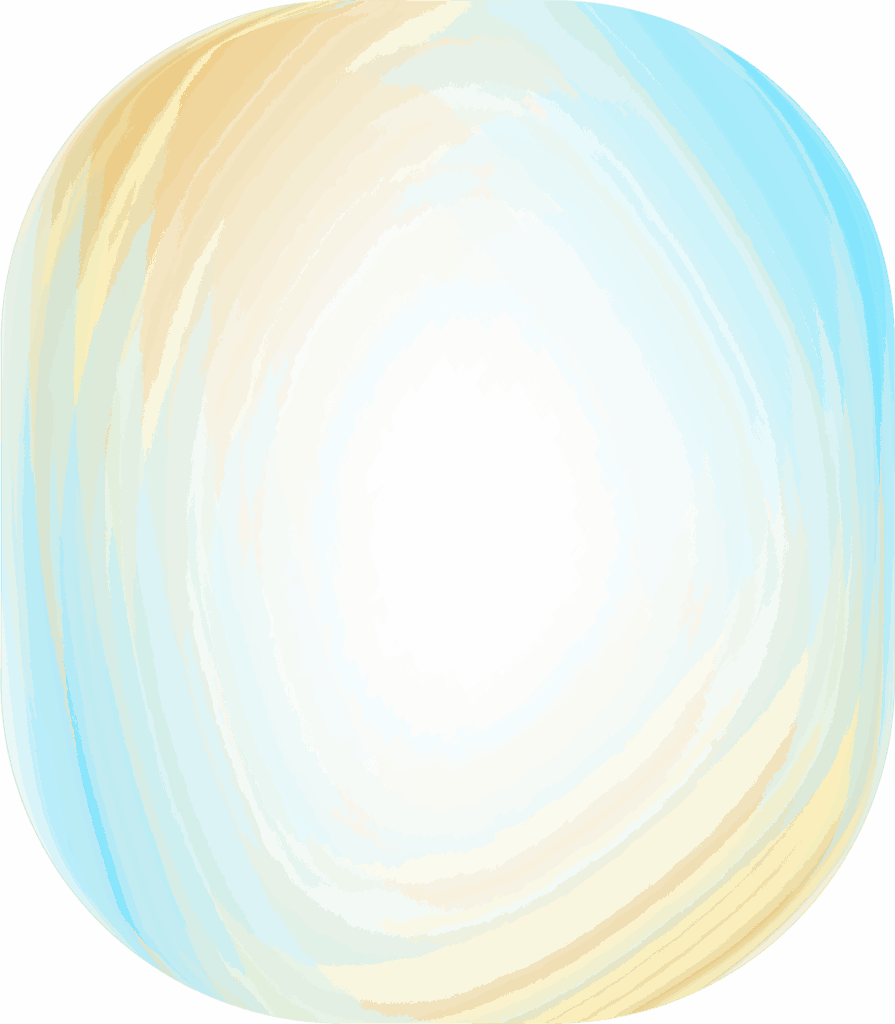Augmented reality (AR) tools are increasingly becoming a game changer for field service teams. This is driven by multiple factors including the shrinking pool of field support technicians with retirees outpacing new employees – leaving more than 1 million trade jobs unfilled, and the growing customer demand for fast, remote support.
AR creates opportunities for your field service team to enable remote diagnostics, provide real-time visual guidance, and experience impactful operational savings. Let’s take a look at how augmented reality can bring your field service operations to the next level – and how to select the right AR remote support tools.
What is AR in Field Service?
Augmented reality is technology that allows for real-time blending of digital information with a user’s environment. These innovative tools allow field service teams to conduct one-way live video streaming, with tools such as VideoAssist in your remote support interactions. Complete with AR annotation tools, your customers are empowered to show your field service team what they see in real time for quick, visual troubleshooting.
One-way video streaming replaces in-person visits by enabling agents to diagnose complex problems quickly and virtually during a single call. Field service teams can also use AR customer support tools like VideoAssist to overlay digital guidance, such as annotations and wands, onto the customer’s environment in real time to visually guide them through issues.
Traditional remote support software handled through a phone call or webchat is static, slow, and inflexible, creating unnecessary back-and-forth and miscommunication between your customers and your field service team. AR customer support reimagines traditional remote support, allowing your field engineers to see the problem, fix it in real time, and serve customers like they’re standing right beside them.
Benefits of AR for Remote Support
AR remote support opens the door for a variety of benefits for field service teams. These visual guidance tools create faster diagnostics and resolve issues remotely before dispatching an engineer to assess a customer problem on-site. AR customer support tools minimize field service team site visits. By reducing these costly on-site visits, you free up valuable technician time – allowing your organization to prioritize urgent repairs, escalate only when needed, and deploy field service teams where they’ll have the greatest impact.
Augmented reality integrated with one-way video streaming has major benefits on additional operational metrics. By resolving more issues on the first contact to diagnose issues accurately, your first call resolution (FCR) rates increase. And when you empower your field service agents to serve customers with visual guidance instead of just merely explaining, your average handle time (AHT) goes down.
Visual troubleshooting tools also foster enhanced trust and transparency with your customers. Visual guidance solutions like VideoAssist are initiated by sending the customer a secure link, which will begin a video or screen sharing feed through their device camera and browser – no download, install, or app required. Allowing your field service technicians to serve customers remotely, without sacrificing service quality and security.
Key Field Service Use Cases
AR customer support can be used in a number of key use cases for field service teams. One-way video streaming combined with annotation tools simplify installation processes for more intricate products, such as smart meters and electric vehicle chargers. These types of high-tech setups often create more complex support and troubleshooting cases.
For telecom providers, AR remote support also streamlines router troubleshooting, enabling your field technicians to accurately diagnose the router issue remotely.
For utility providers, your field agents are able to manage utilities inspections with ease. One-way video streaming allows your field service team to inspect meter setups in real time, carry out checks like error codes or power status, and identify faults or tampering, all without needing to send them on-site.
For housing associations and property management companies, AR is a powerful tool for remote property inspections. Teams can assess reported damage – such as leaks, mold, or structural issues, instantly through live one-way video, avoiding delays caused by scheduling in-person visits.
Visual troubleshooting with augmented reality also accelerates remote damage verification across industries. Instead of waiting for customers to email evidence or dispatching a technician, AR lets your team inspect issues instantly via video. This approach reduces unnecessary truck rolls, speeds up resolution, cuts down on no-fault returns, and improves customer satisfaction, all while also lowering operational costs and curbing fraudulent or exaggerated claims.
Step-by-Step Implementation Plan
So how do you go about implementing an AR customer support platform? From identifying your pain points all the way to deploying a new tool, here is some step-by-step guidance on how to choose and implement a new AR tool:
- Identify Your Pain Points
First, identify the main challenges that are impacting your field service team. Some examples of this could include elevated costs from a high volume of on-site visits, overbooked field service teams from a high demand of support calls, fraudulent damage claims, or low customer satisfaction scores (CSAT). - Assess and Select an AR Customer Support Tool
Next, it’s time to shop around for an AR tool right for your organization that will solve your pain points. AR customer support tools like Grypp VideoAssist are a comprehensive solution that blends one-way video streaming and augmented reality to replace in-person visits, by enabling agents to diagnose and guide customers through complex problems quickly and virtually on a single call. - Integrate into Your Existing Workflow
As you’re choosing an AR remote support tool, you’ll need to think about how easily it integrates with your existing workflows, processes, and tech stack. Grypp’s field service software integrates with your existing software quickly and hassle-free. Our public API makes it easy to embed visual interactions directly into your existing operations, with no heavy lifting required. - Train Your Field Service Team
Now that you’ve chosen an AR customer support tool and integrated it into your existing software, it’s time to train your field service team to optimize usage. Grypp is purpose-built for hybrid and remote field service support, and can be deployed in under 72 hours, with zero downtime and 100% technician adoption in just one week. - Run Pilot
Once your field service team is trained, you will want to run a pilot program to test that the AR customer support tool’s settings are optimized to solve for your organization’s unique pain points. Since Grypp runs without the need for installs, downloads, or apps, you’re able to easily customize the tool to your needs.
Measure Results and Refine
Finally, after you conduct a pilot program, measure the results and refine accordingly. Beyond VideoAssist, Grypp’s suite of visual troubleshooting tools equip you with all the visual engagement tools you’ll need in one platform to enhance customer experince, boost service efficiency, and drive results.
Challenges and Considerations
There are of course some challenges and considerations to think about when selecting an AR customer support tool. Some of the important ones include questions like: What types of devices can the remote support tool be accessed from, and can internet speed impact the usability? Will it be easily adopted by my customers and is it seamless for them to use? And what about security and compliance – is the AR remote support tool compliant with important privacy regulations, such as EU GDPR and PCI DSS?
Vendor Evaluation Criteria
In addition to the above considerations when choosing an AR customer support tool, you’ll also want to ensure that the vendor you choose has certain technical criteria to be the most robust, secure, and interactive solution for both your field service team and your customers.
A key criterion is reliable browser-based capabilities with no installs. Grypp’s remote support tools work across all modern browsers and devices for maximum flexibility – with no dependency on customer hardware or browser limitations. Additionally, Grypp optimizes video clarity when internet bandwidth is limited through configurable resolution, FPS, and video profiles tailored for clarity or motion depending on your use case. With Grypp, your customers can easily connect in real time to a field service agent, no installations or downloads required.
If a customer loses connection mid-session, the session can resume easily with no need to restart. Your field service agent is instantly notified by the user icon turning red, and the customer can simply tap the play button or reopen the original link to resume right where they left off. Grypp’s Conversation Portal maintains the session state and reconnects seamlessly, ensuring zero disruption, making It one of the most robust and interactive visual engagement platforms available.
Certified security features are another key criteria. Developed with security and compliance at its core, Grypp is ISO 27001 & SOC 2 Type II certified, GDPR compliant and aligns with HIPAA regulatory standards. We work with PCI compliant payment partners to ensure payment services comply with PCI DSS requirements.
Another key criterion when evaluating a vendor is the breadth of their visual annotation features. With Grypp’s robust annotation capabilities, field service agents can simply click, tap, or draw on the video layer and customers see it instantly. Annotations appear on the customer’s side, helping guide, highlight, or explain in real time without needing verbal instructions alone. It’s like pointing in person, but remotely.
CRM and ticketing integration capabilities are also criteria to keep in mind. Grypp is flexible, built for scale, and integrates seamlessly with your existing tech stack. Whether you connect via public no-code API or custom workflows, Grypp integrates with your current CRM, ticketing software, website, app, and more.
ROI Metrics and Success Stories
Our field service customers have experienced an excellent return on their investment after implementing Grypp. Some have reported up to a 48% increase in FCR through resolving more issues on first contact. Grypp’s AR customer support tools have assisted them in remotely diagnosing issues more accurately, greatly improving first-time fix rates. They’ve also experienced up to a 33% reduction in truck rolls, by being able to diagnose an issue before deploying a field service agent. Customer satisfaction also soars, with customers reporting up to a 95% boost in CSAT scores by reducing friction and delivering remote service that feels face-to-face.
Now that you know the benefits, key considerations, and how to appropriately select an AR remote support solution right for your field service team, try it for yourself with Grypp and create more human, more helpful experiences in every customer interaction.
See the conversation. Solve in real-time.
FAQs: How to Implement Augmented Reality (AR) Tools for Field Service
How fast can AR customer support tools be implemented?
Depending on the vendor you choose, AR customer support tools can be implemented rapidly. With Grypp, you can implement and deploy in under 72 hours, with zero downtime and 100% technician adoption in just one week.
Do customers need an app to use AR customer support tools?
While some vendors do require you to use an app to use AR remote support, Grypp does not! Customers have no need for installs, downloads, or apps to engage in a mobile-first support experience.