See the Conversation
with VideoCall & ScreenShare
Secure video calls and screen sharing for personalized real time support
What are Video Calls & Screen Sharing?
Personalized and configurable face-to-face support between your agents and your customers.
Limiting your virtual support options to just voice and messaging creates friction between your agents and your customers. Stop talking around problems – see and solve them instantly with face-to-face support and resolve complex issues virtually.
By allowing your customers to interact with your agents through video calls and screen sharing, you humanize your CX and see what your customers see. Grypp combines video calls and screen sharing in a unified, install-free experience, creating a shared workspace to collaborate, troubleshoot issues effectively and guide customers through complex support situations visually – creating seamless and convenient customer engagement.
Grypp VideoCall
One-way video streaming with real-time augmented reality annotation tools
Grypp ScreenShare
Flexible screen collaboration with snapshots
Faster Resolution and Improved Efficiency
With Grypp’s VideoCall & ScreenShare, you can speed up resolution time in every interaction, creating more efficient operations and boosting both revenue opportunities and customer experience.
Streamline operations
- See and solve instead of explain
- Minimize escalations with instant clarity
Increase conversion rates
- Guide product comparisons and basket builds
- Upsell visually during checkout
Enhance customer experience
- Show real human presence
- Reduce friction for form fills, tech issues, and billing
Improve security & compliance
- Encrypted sessions with no download required
- Full session audit logging + access control

How Grypp VideoCall & ScreenShare Works
Built with enterprise-grade security that can be deployed in days, Grypp customers see 100% agent adoption in 1 week to deliver real-time visual support, fast.
With no software installation required, Grypp’s VideoCall & ScreenShare features create seamless and convenient visual engagement. Video and screen share capabilities can be turned on and off as needed, and optional snapshots and annotations allow agents to save details directly to the conversation for future reference. Each session can also be seamlessly transitioned to other Grypp features including co-browsing, document handling, or e-signature.
Grypp is powerful on its own but integrating it with your existing software is fast and hassle-free. Our public API makes it easy to embed visual interactions directly into your existing solutions…no heavy lifting required.
Easy to set-up with no installation or downloads needed. Whether your customers are using a computer, tablet, or mobile device, connect anywhere at any time with cross-device connect ability, and simply click a link to start.
See the Results
Reduction in AHT and a 42% improvement in FCR by reducing escalations with real-time clarity, through visual guidance instead of just merely explaining
Increase in CSAT by reducing friction for form fills, tech issues, or billing through showing real human presence
Boost in conversions via guided product comparisons, custom basket builds, and visual upsell/cross-sell opportunities at checkout
Reduction in non-technical fault returns through accurate issue triage and live system walkthroughs
Reduction in service engineers booked in error through virtual visual diagnosis and step-by-step coaching
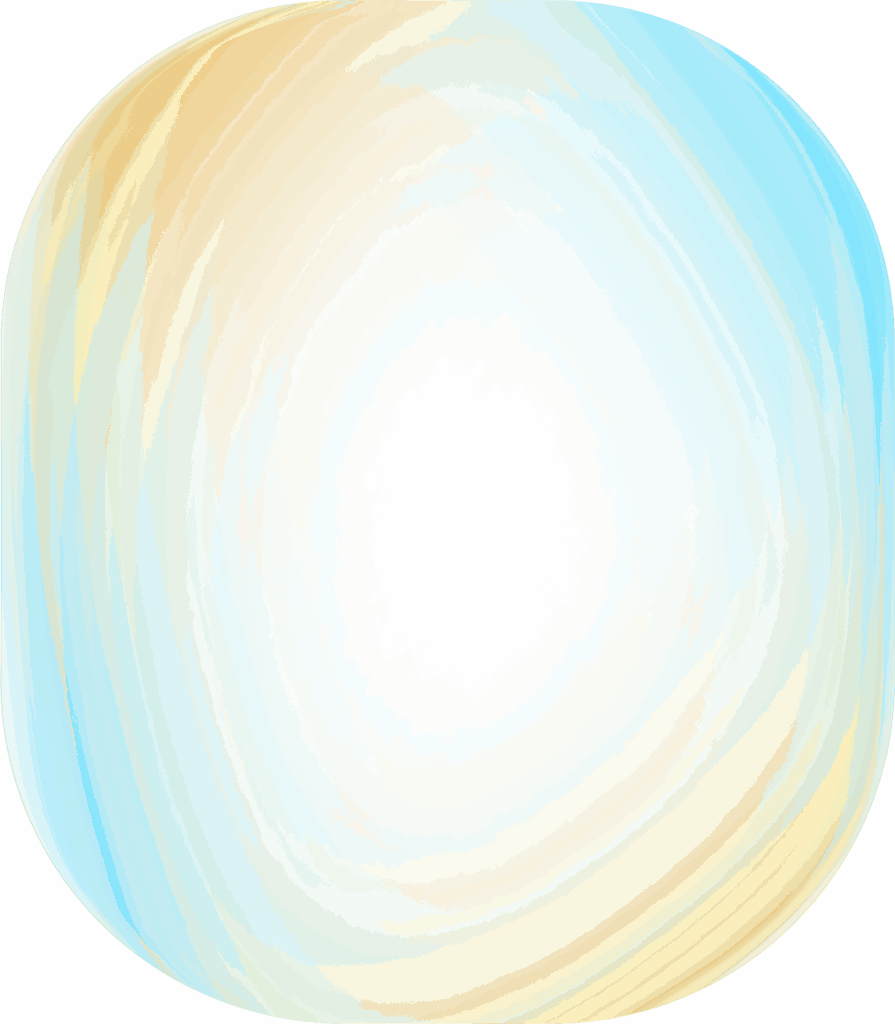
Why Grypp?
As the most comprehensive visual engagement solution built for contact centers, support teams, and service desks, Grypp’s VideoCall & ScreenShare capabilities personalize and visualize the customer experience.
Grypp empowers your agents to see the conversation by showing human faces – enabling your customers to feel seen, heard, and helped… with less friction and more confidence.
- Branded virtual backgrounds for agents to maintain a professional and consistent visual identity
- Video and screen content are prioritized dynamically, and optimized for clarity and motion
- High-quality snapshot capability for post-call documentation, training, or future reference
- Secure and encrypted cross-device compatibility – no software installation required
- Seamless escalation from video to document review or e-signature
- Configurable video resolution and FPS profiles to match your network and use case
Create Secure Real Time Virtual Engagement with Grypp VideoCall & ScreenShare
VideoCall
- Boost customer engagement through two-way video calling with a clean, intuitive UI
- Use drag-and-drop video tiles that adapt around the content in the conversation portal
- Take high-quality snapshots during video calls for documentation, training, or future reference
- Set branded virtual backgrounds for agents to maintain a professional and consistent visual identity
- Stay compliant with secure and encrypted video sessions with controlled access
ScreenShare
- Choose whether your agent, customer, or both can share their screen with fully configurable settings
- Allow agents or customers to pause screen sharing at any time for better control
- Empower customers to show errors, documents, or journeys without needing to describe them verbally
- Enhance training and coaching by allowing support teams to record sessions and review steps taken to learn from and improve upon
- Works seamlessly across most modern browsers and devices for maximum flexibility

Deliver Personalized Secure and Visual CX with Grypp VideoAssist
- Allow agents to remotely see the customer’s environment in real time with one-way video streaming
- Visually guide customers with precision through augmented reality tools like annotation and wands
- Handle technical support, field services, or visual issue diagnosis quickly
- Take snapshots during sessions to document customer issues, inform engineers or build custom how-to guides
- Promote self-serve by using session images for future reference or customer education
- Send a link and connect instantly through the browser – no install required
- Configure resolution, FPS, and video profiles, tailored for clarity or motion depending on your use case
- Reduce miscommunication by removing guesswork and empower your agents to literally see the problem
- Stay compliant and secure with fast, enterprise-grade encryption
- Boost first-time resolution, decrease no-fault found returns and reduce technician dispatches by solving issues remotely
Video Calls & Screen Sharing Solutions for Every Industry
Deliver faster resolutions and more personal experiences with secure, flexible video and screen sharing tailored to the unique needs of every industry.
Finance
Conduct mortgage consultations, fraud resolution, and onboarding with secure screen sharing to reduce errors and build trust.
Healthcare
Use video and screen sharing for telemedicine, form support, and scheduling – enhancing care and simplifying patient interactions.
Insurance
Manage claims, policy servicing, fraud detection and validation, and first notice of loss virtually – improving accuracy, speed, and customer experience.
Property Management
Run virtual tours, contract reviews, and damage assessments with screen sharing and video calls to reduce site visits, optimize resources, and build stronger tenant connections.
Retail
Support customers with product selection, order history, returns, warranty claims and checkout issues using live screen sharing and video calls – enabling agents to see the issue in real time.
Technology & SaaS
Support onboarding, product demos, and troubleshooting via live screen sharing to reduce friction and build trust in complex sales.
Telecom
Resolve tech issues, billing disputes, and device setup via video and screen sharing – increasing FCR and cutting truck rolls.
Travel & Hospitality
Handle bookings, itinerary changes, and complaints face-to-face online – delivering concierge-level service virtually.
Utilities
Guide customers on billing, meter readings, and issue resolution remotely – improving outcomes and boosting loyalty.
FAQs
What is the difference between video and screen sharing?
While both are configurable virtual engagement tools, video calls are two-way calls, while screen sharing refers to real-time screen sharing between an agent and a customer.
How is Grypp's video calling different from standard video chat tools?
Grypp’s video calling offers secure and fully configurable FPS and video resolution settings, branded virtual backgrounds, toggling between front and rear cameras with a single click, snapshots that save directly to the conversation for future reference, and drag-and-drop video tiles that adapt around the content in the conversation portal – making Grypp stand out when compared to standard video chat tools.
Can agents switch between video and screen sharing during a session without interruption?
Yes, agents can seamlessly switch between video and screen sharing during a session without interruption. Agents can run both ScreenShare and VideoCall simultaneously, or toggle between them without interruption – ensuring a smooth, uninterrupted experience for both the agent and the customer.
Does Grypp support branded agent environments during video calls?
Yes! Grypp enables you to set branded virtual backgrounds for agents to maintain a professional and consistent visual identity throughout any video call interaction.
How are session visuals like screenshots captured and stored?
Session visuals, such as screenshots, are captured as static images of the active video frame and are securely stored within the tenant’s own private AWS bucket. This ensures data isolation, full control over access, and compliance with enterprise-grade security standards. After session visuals are securely stored in your own environment, screenshots are viewable within the conversation for documentation, training, or future reference.
Can agents screen share to demonstrate product features or walk through documents?
Yes, ScreenShare is fully configurable for a number of use cases. Agents can use ScreenShare to demonstrate product features, walk through documents, facilitate technical walkthroughs, onboarding sessions, and even review applications in real time.